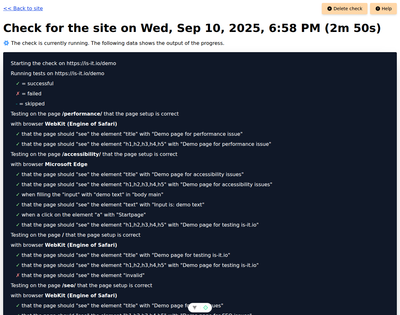The check view is displays all information of a check for a site. A check is performed automatic or manually and does the testing and analyze of a page in the background.
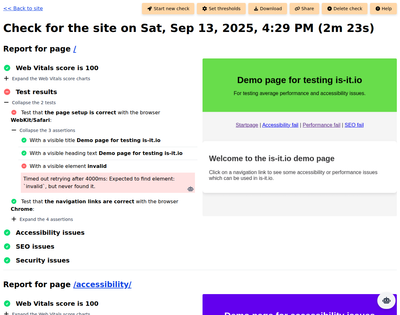
Toolbar actions
The toolbar actions offer the possibility to perform some actions on the check.
Start new check
Starts a new check on the site.
Set thresholds
Sets the thresholds of the current check as site parameters. This has the effect, that the when the current check has some warnings or fails, then these will be counted as success. As default an SEO check gets the status "warning" when it has more than 0 and less than 5 issues found. If the current check has four issues and I'm not going to fix them soon. I have the possibility to set the threshold from the current check as default in the site params. On the next run, the four issues will then be treated as success, till I fix them and set it as lower threshold again.
Download check
Downloads the check view as PDF file.
Share check
The share action creates a link to the check which is accessible without registration. Like that it is possible to share it with others by mail or messenger.
Delete check
Deletes the check and the associated artifacts.
Help
Opens the official help page for the check view.
The reports
A check contains reports for every page, listed in alphabetical order. Each report for a page contains a screenshot of the page, and three sections. Each section will be described below:
Web Vitals panel
The three pillars of Core Web Vitals, each focus on a different part of the browsing experience. They are explained below:
- Largest contentful paint: It measures how quickly the main content of a page appears, giving a sense of when users can start consuming information.
- Largest contentful paint: Interaction to next paint, which recently replaced the older first input delay metric, looks at how responsive a site feels by tracking the delay between user input and visual feedback across the entire session.
- Cumulative layout shift: Deals with visual stability, penalizing pages where unexpected movements ,like shifting text or images, disrupt the reading flow.
- Total blocking time: It captures how long the main thread is blocked by heavy JavaScript execution, which can delay a user’s ability to interact with the page.
- Speed index: It estimates how quickly the visible parts of the page are populated during loading, providing a sense of overall smoothness as content appears. Together, these metrics create a nice insight for evaluating whether a site feels smooth, fast, and stable from the perspective of its users.
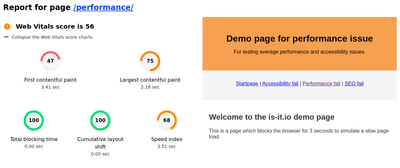
Tests panel
The tests panel lists the executed tests and their assertions from the check run. The successful ones are collapsed on page load, to quickly identify the failing ones which are expanded. Each test contains meta information about the execution time and browser it was performed with.
Tests are executed with a small window size of 640x800 px, to simulate a mobile view. The screenshots will then have that size as well.
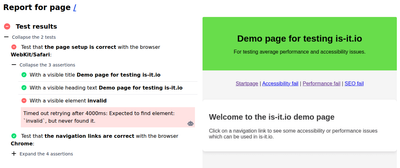
Accessibility panel
The accessibility panel lists all accessibility issues which are found on the page. Each found issue contains the context, the selector and a description of the issue.
We are using the wonderful pa11y library to generate the report.
Context
The context is the element which is affected, either a form input, paragraph or any other element which can have the issue.
Selector
The selector can be used to identify the element in the page.
Description
The description explains what is wrong and what is the expected value. Depending on the issue it also describes how to fix it.
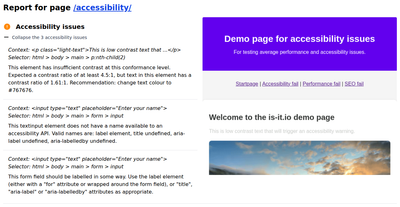
SEO panel
The SEO panel lists basic SEO issues which are found on the page. Each issue contains a description what is missing.
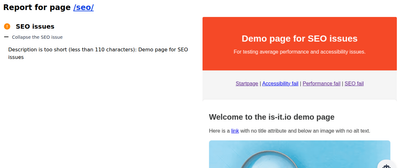
Security panel
The security panel lists basic security issues which are found on the page, like missing CSP headers. Each issue contains a description what is missing and a solution how to fix. It doesn't do any penetration testing, which should be done by professionals on none production sites.
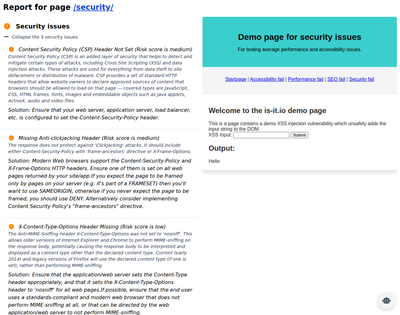
Running a check
When a check is started a job is created which will be performed as soon as there is a slot available. It runs in the background, so you can still browse the page.
The check view shows a detailed log about the progress and immediate output what got tested or analyzed.